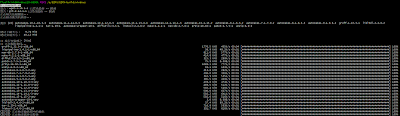Controller.JSON
"Force Feedback":{
"Brake effects on steer axis":0,
"Brake effects on steer axis#":"0 = Brake effects on brake axis, 1 = brake effects on steering axis.",
"Brake effects strength":10000,
"Brake effects strength#":"-10000 to +10000, applies to all brake effects (force, vibration, static spring, etc?)",
"Brake spring coefficient":1,
"Brake spring coefficient#":"Static spring effect rate (-1.0 to 1.0)",
"Brake spring saturation":0.8,
"Brake spring saturation#":"Static spring effect peak force (0.0 to 1.0)",
"Clutch effects on steer axis":0,
"Clutch effects on steer axis#":"0 = Clutch effects on clutch axis, 1 = brake effects on steering axis.",
"Clutch effects strength":10000,
"Clutch effects strength#":"-10000 to +10000, applies to all clutch effects (force, vibration, static spring, etc?)",
"Clutch spring coefficient":0.2,
"Clutch spring coefficient#":"Static spring effect rate (-1.0 to 1.0)",
"Clutch spring saturation":1,
"Clutch spring saturation#":"Static spring effect peak force (0.0 to 1.0)",
"G920_workaround":false,
"G920_workaround#":"Workaround for Logitech G920 firmware bugs ... may need to turn this off after firmware update if it gets fixed.",
"Gearbox effects on steer axis":0,
"Gearbox effects on steer axis#":"0 = Gearbox effects on gearbox 'axis', 1 = brake effects on steering axis.",
"Gearbox effects strength":10000,
"Gearbox effects strength#":"-10000 to +10000, applies to all gearbox effects (force, vibration, static spring, etc?)",
"Gearbox spring coefficient":0,
"Gearbox spring coefficient#":"Static spring effect rate (-1.0 to 1.0)",
"Gearbox spring saturation":0,
"Gearbox spring saturation#":"Static spring effect peak force (0.0 to 1.0)",
"Ignore controllers":0,
"Ignore controllers#":"Do not use FFB on: 1=controller1, 2=controller2, 4=controller3, 8=controller4, 16=controller5, 32=controller6 (or add values to ignore multiple controllers, for example 63 ignores all)",
"Jolt magnitude":-0.8,
"Jolt magnitude#":"How strong jolts from other cars (or walls) are. Suggested Range: -2.0 to 2.0.",
"Off-road multiplier":0.3,
"Off-road multiplier#":"Temporary test variable to reduce force feedback strength off-road (0.0 = zero FFB, 1.0 = full FFB)",
"Other spring coefficient":0.1,
"Other spring coefficient#":"Static spring effect rate (-1.0 to 1.0) for any other FFB-capable controllers",
"Other spring saturation":0.02,
"Other spring saturation#":"Static spring effect peak force (0.0 to 1.0) for any other FFB-capable controllers",
"Rumble strip magnitude":0.1,
"Rumble strip magnitude#":"How strong the canned rumble strip rumble is. Range 0.0 to 1.0, 0.0 disables effect.",
"Rumble strip pull factor":-0.9,
"Rumble strip pull factor#":"How strongly wheel pulls right\/left when running over a rumble strip. Suggested range: -1.5 to 1.5.",
"Rumble strip update thresh":0.05,
"Rumble strip update thresh#":"Amount of change required to update rumble strip effect (0.0 - 1.0)",
"Rumble strip wave type":0,
"Rumble strip wave type#":"Type of wave to use for vibe: 0=Sine, 1=Square, 2=Triangle, 3=Sawtooth up, 4=Sawtooth down.",
"Steering effects strength":-10000,
"Steering effects strength#":"-10000 to +10000, applies to all steering effects (torque, resistance, static spring, jolt, etc.)",
"Steering resistance coefficient":1,
"Steering resistance coefficient#":"Coefficient to use for steering resistance. Range: -1.0 to 1.0",
"Steering resistance saturation":1,
"Steering resistance saturation#":"Saturation value to use for steering resistance. Range: 0 - 1.0",
"Steering resistance type":0,
"Steering resistance type#":"0=use damping, 1=use friction",
"Steering spring coefficient":1,
"Steering spring coefficient#":"Static spring effect rate (-1.0 to 1.0)",
"Steering spring saturation":0.0045,
"Steering spring saturation#":"Static spring effect peak force (0.0 to 1.0)",
"Steering torque capability":20,
"Steering torque capability#":"The maximum torque capability of the wheel (in Nm, obviously)",
"Steering torque extrap blend":1,
"Steering torque extrap blend#":"Higher blends of extrapolated value allows driver to feel torque changes even when actual torque exceeds 'input max' (0.0=disables, 1.0=max)",
"Steering torque extrap time":0.025,
"Steering torque extrap time#":"Time in seconds to extrapolate steering torque based on current change (Range: 0.001 to 0.050. To disable, set 'blend' to 0.0)",
"Steering torque filter":4,
"Steering torque filter#":"Number of old samples to use to filter torque from vehicle's steering column (0-32, note that higher values increase effective latency)",
"Steering torque minimum":0,
"Steering torque minimum#":"Minimum torque to apply in either direction to overcome steering wheel's 'FFB deadzone' caused by friction",
"Steering torque per-vehicle mult":0.6,
"Steering torque per-vehicle mult#":"Per-vehicle steering column torque multiplier (this is a copy of the .CCH value)",
"Steering torque sensitivity":1.2,
"Steering torque sensitivity#":"Sensitivity curve applied to representable torques: 0.0=low 1.0=linear 2.0=high",
"Steering torque zero-speed mult":0.12,
"Steering torque zero-speed mult#":"Multiplier at zero speed to reduce unwanted oscillation from strong static aligning torque",
"Test_workaround":true,
"Test_workaround#":"Workaround for apparent driver CTD on release",
"Throttle effects on steer axis":0,
"Throttle effects on steer axis#":"0 = Throttle effects on throttle axis, 1 = throttle effects on steering axis.",
"Throttle effects strength":10000,
"Throttle effects strength#":"-10000 to +10000, applies to all throttle effects (force, vibration, static spring, etc?)",
"Throttle spring coefficient":-1,
"Throttle spring coefficient#":"Static spring effect rate (-1.0 to 1.0)",
"Throttle spring saturation":1,
"Throttle spring saturation#":"Static spring effect peak force (0.0 to 1.0)",
"Type":1,
"Type#":"Type of force feedback: 0=off 1=wheel 2=joystick 3=rumble\/gamepad 4=custom",
"Use thread":true,
"Use thread#":"Use a separate thread to issue FFB commands which may block with some drivers"
},
In Games
MMOS